Having a professional personal website with a custom domain and HTTPS might sound complex — but with the right tools, it’s totally achievable. In this first post, I’ll share an overview of the architecture I used to get my site online using AWS, Terraform, and GitHub Actions.
This series is aimed at people who are starting in tech or want to transition into cloud and learn infrastructure as code in practice.
✅ What the Site Includes
- Hosting on an S3 bucket configured for static website hosting
- Automatic deploys via GitHub Actions every time I push to the repo
- Custom domain managed with Route 53
- HTTPS enabled, with a valid SSL certificate from AWS (ACM)
- Fast and secure delivery through CloudFront (CDN)
- 100% of the infrastructure created and managed with modularized Terraform
🏛 Architecture Overview
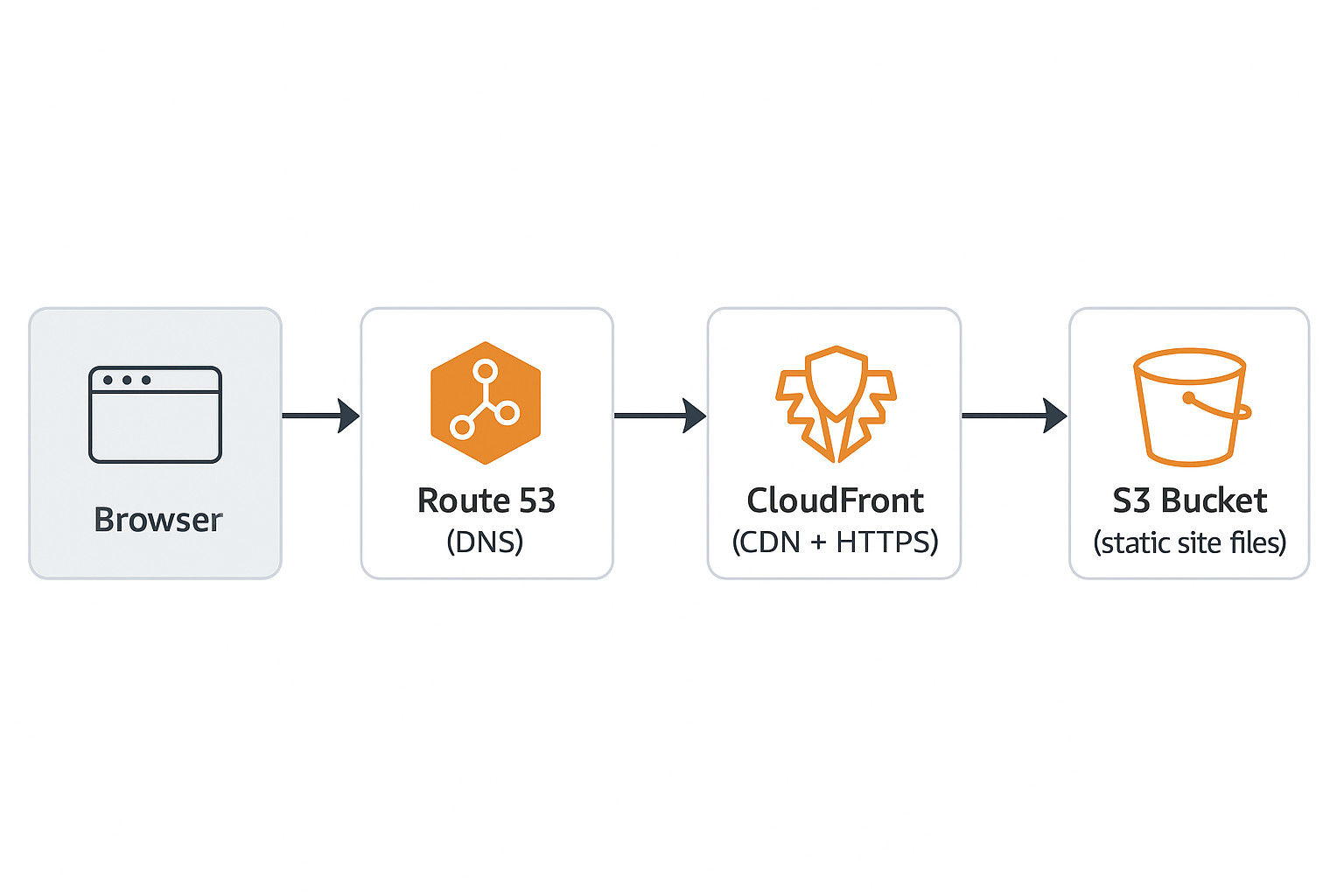
📚 This Post Series
This is the first post in a series where I’ll explain each part of this architecture in detail, with practical tutorials and commented code. Here’s the planned structure:
- Terraform in practice: how I organized modules, used remote state, and applied good practices
- Creating the S3 bucket to host your static website
- Automating deploys with GitHub Actions (Hugo build + S3 sync)
- Managing your domain and DNS with Route 53
- Creating SSL certificates with ACM (DNS validation)
- Distributing the site with CloudFront (CDN + HTTPS)
- Configuring DNS records to point to CloudFront
💡 Tech Stack Used
- AWS: S3, Route 53, ACM, CloudFront
- Terraform: Infrastructure as code
- GitHub Actions: CI/CD for site deployment
- Hugo: Static site generator
💼 Result
With this stack and automation, I can maintain a professional, secure site with automatic deploys and fully controlled infrastructure. All of that with low cost and high quality.
If you want to learn how to do this too, stay tuned for the upcoming posts.
See you in the next chapter: Terraform in Practice to Structure Your Infrastructure!